[Beta] Single Sign-On / Active Directory Integration
This article explains how 360MatchPro can incorporate single sign-on functionality.
How does SSO donor verification work with auto-submission?
Benefits of SSO donor verification
If your platform enables clients to set up SSO/SAML 2.0 login access, your auto-submission workflow with 360MatchPro can incorporate this functionality as well.
How does SSO donor verification work with auto-submission?
Your platform provides a standard login URL specifically for the auto-submission SSO authentication process. We recommend the following syntax: yourdomain.com/login/dtdlogin, but can accommodate additional options.
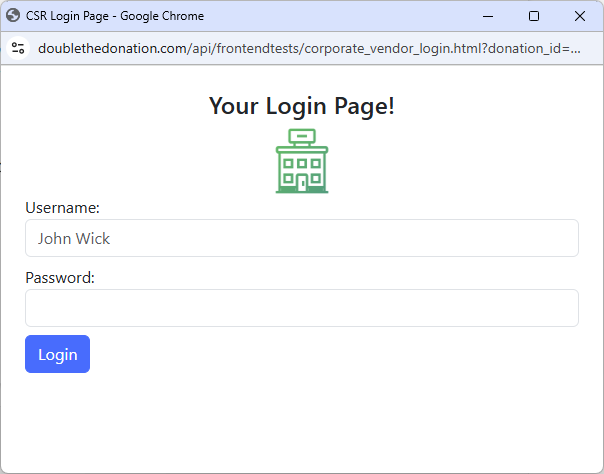
With SSO donor verification, authentication takes place in real-time during the match request submission process. The donor/employee will be presented with a prompt to log in to your platform using whichever SSO provider their company has configured. Double the Donation can support all major SSO platforms, including Okta, Microsoft Active Directory, and Google.
Keep in mind all integrations will be slightly different to allow for a wide variety of SSO implementations. As with all SSO implementations, if the donor/employee is already authenticated with their SSO provider in the same browser session, the second step in the mock workflow below will be skipped.

Benefits of SSO donor verification
The 2 main benefits of SSO donor verification are:
-
Synchronicity: Standard donor verification is asynchronous. Verification takes place once the matching gift request details are processed in your platform, not during the request process itself. That means a donor/employee could submit a matching gift request and receive a confirmation message then later realize their request was denied if their authentication fails in your platform.
-
Data Hygiene: While it is rare for donors/employees to provide inaccurate information through the standard donor verification flow (thorough reviews of auto-submitted records show donors/employees reliably provide the requested information!), this scenario is technically feasible and can lead to inaccurate requests ending up in your platform. Requiring SSO authentication during the request process ensures a higher level of accuracy of the information in the matching gift request, making it easier for your platform and your clients to process the request.
Documentation
- Related endpoint with data model and example value: LINK
- Input: Provide the donation ID as a string value and the authenticated status as a Boolean field.
- Output: You will receive either a success code (200) or an error message (400).
